How to Apply for a Personal PAN Card Online in Nepal (Step-by-Step Guide)
What is a PAN Card ?
A Permanent Account Number (PAN) is a unique identifier issued by the Inland Revenue Department (IRD) under the Government of Nepal. It is used for tax purposes and to track financial transactions of individuals, businesses, and organizations. PAN is mandatory for various financial and legal activities in Nepal.
How to Apply for a Personal PAN Card Online in Nepal (Step-by-Step Guide)
Step 1: Visit the IRD PAN Registration Portal.
- Click on "Registration (PAN, VAT, EXCISE)".
Step 2 : Choose application for Registration.
- Fill in all the details like username, password, re-password, contact, email-id.
- In the "Registration For" field check Personal PAN.
- In Select IRO field, you need to select the IRO office which is nearest to you.
Step 4 : Press continue.
Step 5: Fill up the form with legit details.
Step 6 : Personal Details.
Step 7 : Document details.
Step 8 : Relatives Details.
Step 9 : Source of Income Details.
Step 10 : Address Details.
- Enter your permanent details.
- If your temporary address is also same as permanent address tick the check box. If not fill it manually.
- Same for mailing address.
Step 11 : Bank account details.
- Entering bank details is not compulsory. You can leave it empty or you can enter details.
Step 12 : Choose preferred alert services. (SMS recommended)
Step 13 : Add photo.
Step 14 : Submit form.
- If you are sure all the details are correct then click on submit. If not save it and later on you can again review in by logging in.
- After clicking on submit button, you will be asked to proceed further.
- Click on Yes button.
- After clicking on Yes button, you will be sent an OTP code in your mobile number. Enter correct OTP number and your form will be submitted successfully.
After two or three days your Personal PAN number will be sent via contact number or email you had provided.
Note : If you don't receive Personal PAN number within one week, then please visit IRO office nearby you.
If you found this post helpful, feel free to share it and follow me for more insightful content. Your support is greatly appreciated!











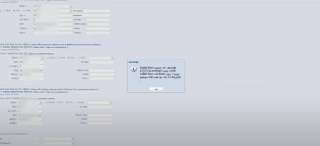

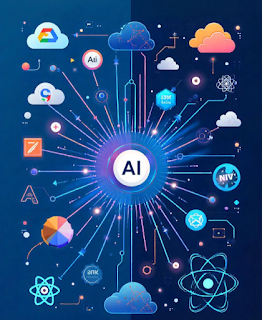


Comments
Post a Comment